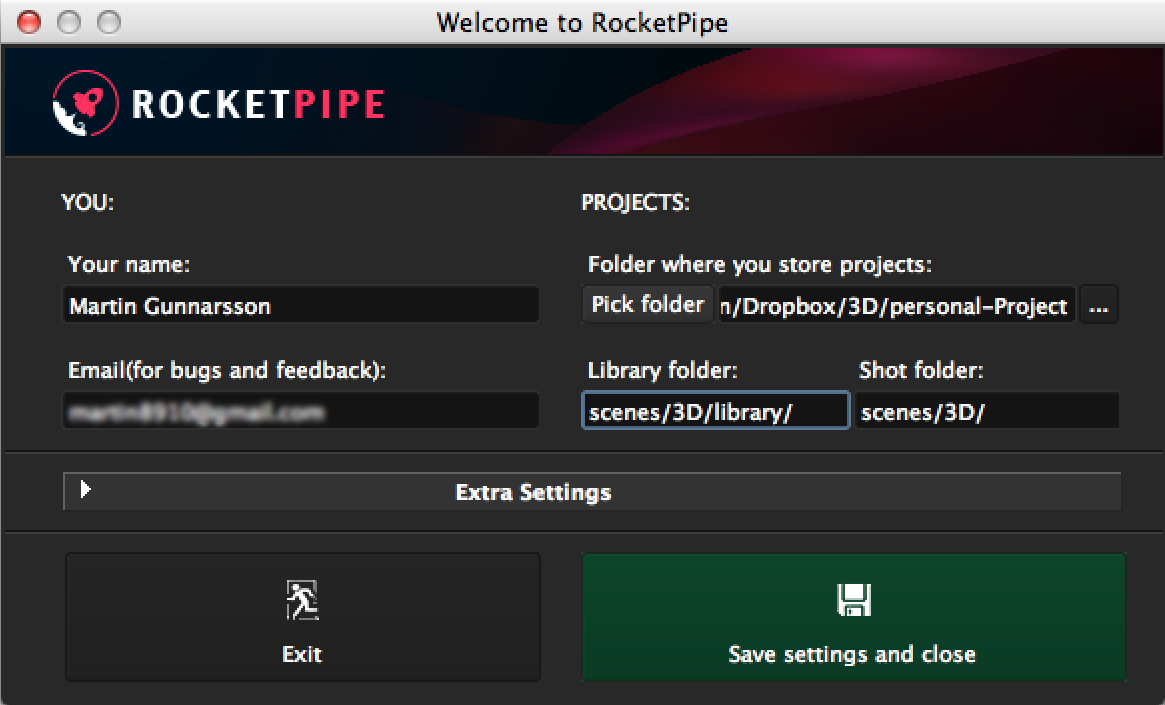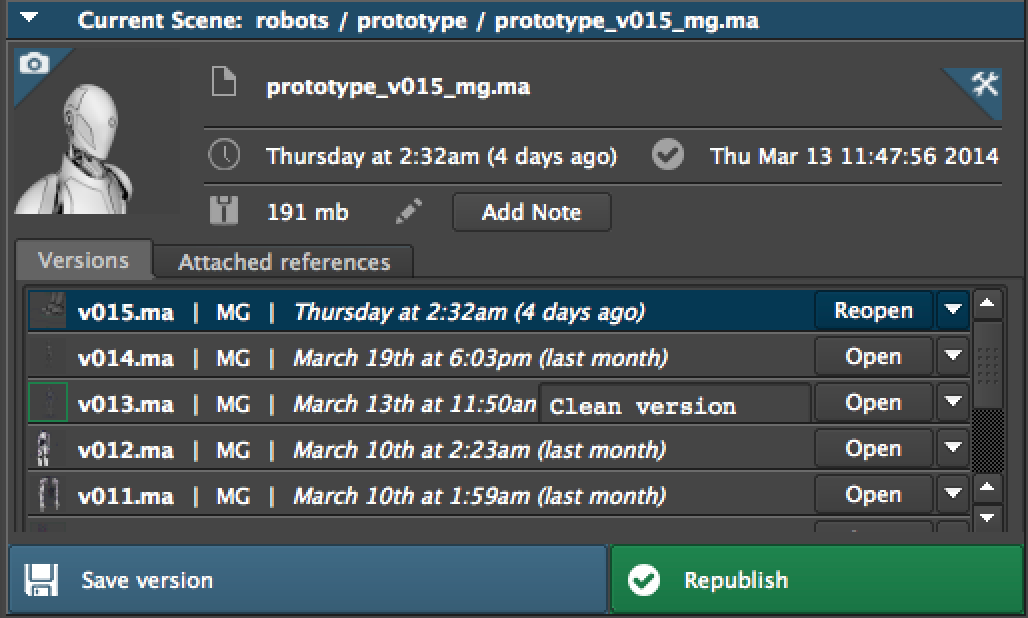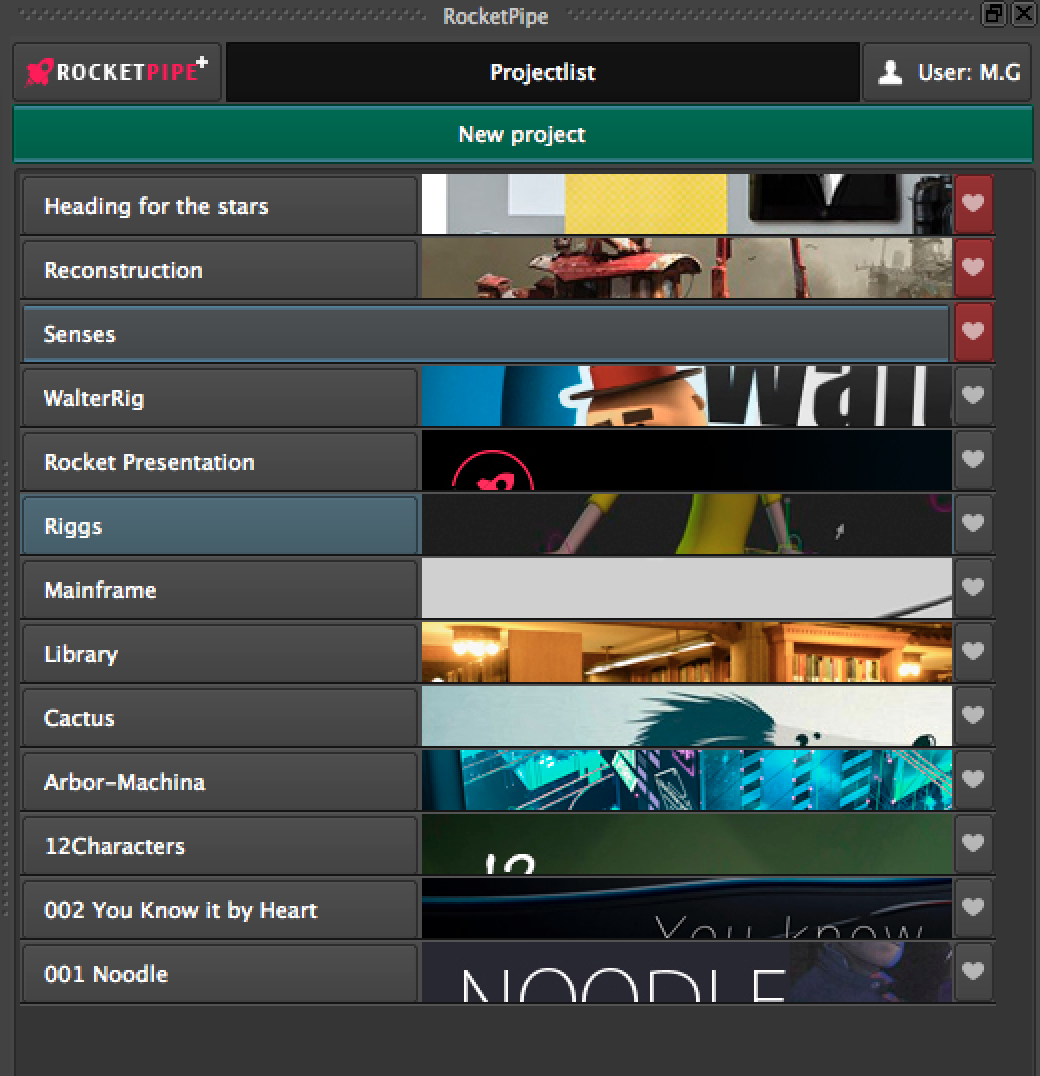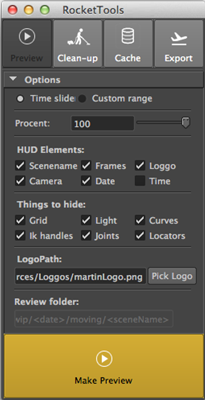RocketPipe help you quickly layout a structure for your project in Maya and organize assets. Automatic screenshots, adding notes to scenes, easy export and more. It creates the basic folder structures for you, and help you keep it tidy. Creating a good overview of your projects structure.
The tools you need in one place.
- Simple interface Straightforward interface that is visible just when you need it. It is integrated into the existing interface of Maya and can be custimized for your needs.
- Visual View scenes without going throw tons of versions. RocketPipe saves screenshots of every version and you can even add notes to describe changes for easy management.
- Save time Save time when creating assets, as it takes care of filenames and versions. Keep things organized with categories and shots folders.
- Cross-platform Work cross platform (Mac, Windows) with the same interface and features.
Fully integrated with Maya
See how the plugin works. It's very easy!